The website is new and improved so please check it out and let me know what you think (Rich Lang-click here for my player info). Here are some tips for viewing what is new:
- In the tournament results section, you can click on any player and see their scorecard for that tournament. Birdies, eagles, bogeys and double-bogeys or worse are color coded with putts and GIR's added. Also, as the tournaments accumulate over the course of the year, you will be able to toggle through each one of your scorecards for that year.
- In the scorecard, you see a link on the right that says, "Gross Performance," "Net Performance," and "Head-to-Head Performance." Click on these links and you will see your Gross Performance, Net Performance and Head-to-Head Performance for yourself and against the field (avg par 3 scores, par 4 scores, par 5 scores, hole-by-hole comparisons, etc.). In the head-to-head performance page you can compare yourself versus any other player that played in that tournament. In the pages themselves, clicking and un-clicking each header will reveal the stats for that category. For instance using my scorecard, if you click the header "By Gross Score" and you roll over the green bar you will see the par for the course, if you roll over blue bar you will see the flight average score and if you roll over the red bar you see my score versus my flight.
- Back to the results page itself... If you click on any of the headers, Gross, HCP, Net, GBE (Gross Birdies and Eagles), or NBE (net Birdies and Eagles) the list will be re-sorted based on that criteria.
- If you click on "all player view and sort" you will get all the players in a list regardless or flight. This list can also be sorted by any criteria.
- At the top of the page is a pull-down list which says "Select Player to Highlight." Any name you select here will highlight that player's name in the results page (in either the flight-ed or full player view).
Also there is a link that says, "side game detail." Click on this link and here are some tips on these games:
- The games are divided into Flights. Clicking on the flights will show you the games (directly below) that are associated with that flight. In this instance you have flights A, B, C, and D with "Closest to the Pin" and being a combo flight for Closest-to-the-Pin (across all flights).
- Click on flight "A" for instance and you will see the games below that are associated with that flight. In this case they are "Player Low Gross," "Player Low Net" and "Player Gross Skins."
- Click on any of the headers to reveals the winners. For instance, click on the header "A-Flight" under Player Low Gross and you will see the winners. Click on the link "Full Results" at the top of the winner’s links and a new window will pop up with everyone's scorecard. Roll over my name (Rich Lang) with your mouse and you will see my picture and course handicap. If you roll over the actual scores you will see the scores light-up by rows and columns.
- Click on the header "A-Flight" under Player Gross skins. Here you will the skins which are automatically calculated with color-coded pushes and winners.
We also have new features like a course directory with every Southern Californian course from San Diego to San Luis Obispo listed hole by hole with yardages and handicaps. This also includes a link for a map to the course and another link to golfcourse.com if you want to check out player's comments, etc.
We also have player forum where you can post, read and reply to other player forum posts.
Also, on the player page you can check out your gross, net and head-to-head standings to date (all the tournaments you have played) which included your club standings and average scores (gross, net, putts, etc.).
Please explore the new options you find and please let me know if there is anything missing or anything you want to see in the future. Thanks.
Rich Lang. |
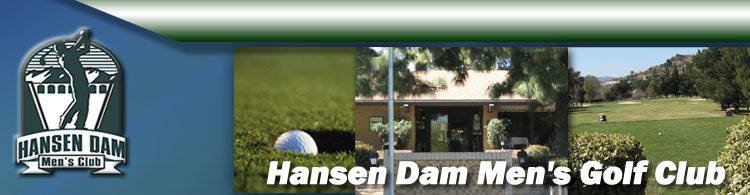 xx
xx
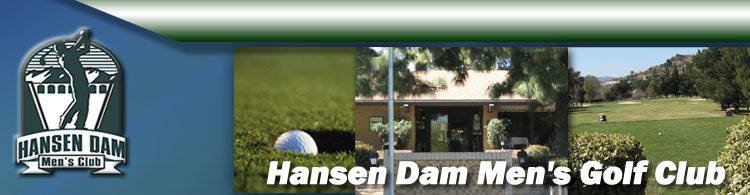 xx
xx